Hello,
This is my first post here, so I am sure this has been address elsewhere but I am having no luck in finding the answer.
The BT Smart Hub 2 ISP router has a DDNS section, and I have been happily using the Zoneedit section to connect a single domain name. However, having now bought credits to host a second domain name, I am having issue in getting both domain names accepted.
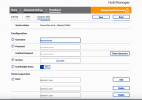
The fact that the domain name/s are duplicated in the 'top' host box I think is a bug in BT's software as it appears to take two domains as meaning three blah blah… I think I can get that part to do what it needs to.
My question is, as each domain must use Authentication Tokens, how do I get it to even accept multiple domains? So far, I haven't been able to, hence this post. But with each domain needing the Token used as the password, then I am not sure how I am meant to get both domain names working under the single account.
Any help here would be appreciated? Many thanks.
William
This is my first post here, so I am sure this has been address elsewhere but I am having no luck in finding the answer.
The BT Smart Hub 2 ISP router has a DDNS section, and I have been happily using the Zoneedit section to connect a single domain name. However, having now bought credits to host a second domain name, I am having issue in getting both domain names accepted.
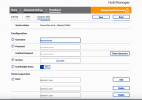
The fact that the domain name/s are duplicated in the 'top' host box I think is a bug in BT's software as it appears to take two domains as meaning three blah blah… I think I can get that part to do what it needs to.
My question is, as each domain must use Authentication Tokens, how do I get it to even accept multiple domains? So far, I haven't been able to, hence this post. But with each domain needing the Token used as the password, then I am not sure how I am meant to get both domain names working under the single account.
Any help here would be appreciated? Many thanks.
William

