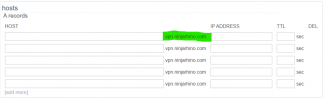Alright, here's the short version. I'm running a synology NAS and the built-in DDNS config used to work fine for ZoneEdit. Fortunately, our IP doesn't change very often, so we've kind of gotten away with it. Before I get into the whole troubleshooting deep-dive on the synology side, I've noticed something odd in the DNS config on ZoneEdit. The domain name should be ninjarhino.com. The DNS records show VPN.ninjarhino.com as the registered host.
-Do I need to change this to the actual host and not the full vanity URL?
-If so, I haven't found out how, any help files to guide me?
I'm inheriting a bit of a mess, and I appreciate anyone who can help me fill the ignorance gulf. When I was looking at the ZoneEdit info, I see all the records are now missing (mystery that doesn't need to be solved), but any attempt to add an SOA or A record seems to start with the vanity url (vpn.ninjarhino.com) as the base host. Any ideas?
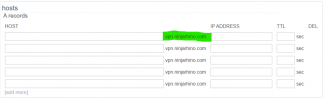
-Do I need to change this to the actual host and not the full vanity URL?
-If so, I haven't found out how, any help files to guide me?
I'm inheriting a bit of a mess, and I appreciate anyone who can help me fill the ignorance gulf. When I was looking at the ZoneEdit info, I see all the records are now missing (mystery that doesn't need to be solved), but any attempt to add an SOA or A record seems to start with the vanity url (vpn.ninjarhino.com) as the base host. Any ideas?