Hi,
for some hours now my dynamic IP is not propagated. I find no notice of maintenance or outages, and I find no tools to verify what the issue is.
I understand that propagation to the internet may take time, but …
… I see the *correct* IP addresses in the DNS Panels.
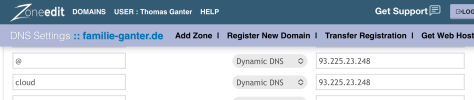
… I get the *wrong* IP addresses when I query designated zoneedit DNS servers.

Is there anything I am missing, or is there currently an issue?
Greetings,
—Thomas
for some hours now my dynamic IP is not propagated. I find no notice of maintenance or outages, and I find no tools to verify what the issue is.
I understand that propagation to the internet may take time, but …
… I see the *correct* IP addresses in the DNS Panels.
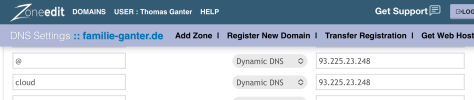
… I get the *wrong* IP addresses when I query designated zoneedit DNS servers.

Is there anything I am missing, or is there currently an issue?
Greetings,
—Thomas
