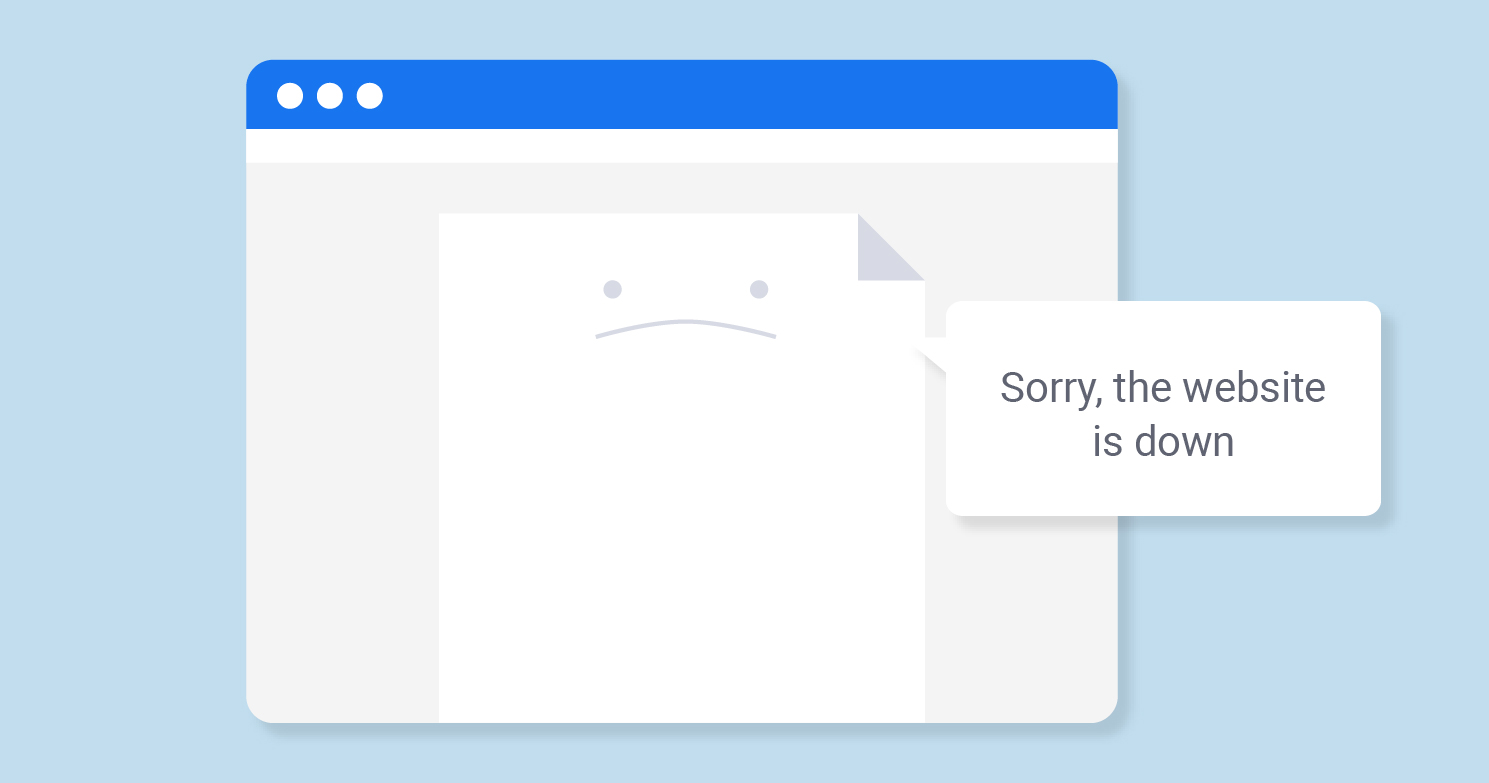Hello
Domain: tripcomputer.co.uk
I updated the IP address for this domain a few weeks ago to be 82.11.175.22. When I try to access from a remote machine, I sometimes get this IP but sometimes get the previous IP (82.12.233.17). I know it can take a couple of days to update the DNS, but not a few weeks.
wget output on remote PC:
wget http://tripcomputer.co.uk/test.htm
--2024-09-24 04:53:21-- http://tripcomputer.co.uk/test.htm
Resolving tripcomputer.co.uk (tripcomputer.co.uk)... 82.11.175.22
Connecting to tripcomputer.co.uk (tripcomputer.co.uk)|82.11.175.22|:80... connected.
HTTP request sent, awaiting response... 200 OK
Length: 60 [text/html]
Saving to: ‘test.htm.1’
test.htm.1 100%[===================>] 60 --.-KB/s in 0s
2024-09-24 04:53:21 (7.78 MB/s) - ‘test.htm.1’ saved [60/60]
A couple of minutes later:
wget http://www.tripcomputer.co.uk/test.htm
--2024-09-24 04:55:45-- http://www.tripcomputer.co.uk/test.htm
Resolving www.tripcomputer.co.uk (www.tripcomputer.co.uk)... 82.12.233.17
Connecting to www.tripcomputer.co.uk (www.tripcomputer.co.uk)|82.12.233.17|:80...
Domain: tripcomputer.co.uk
I updated the IP address for this domain a few weeks ago to be 82.11.175.22. When I try to access from a remote machine, I sometimes get this IP but sometimes get the previous IP (82.12.233.17). I know it can take a couple of days to update the DNS, but not a few weeks.
wget output on remote PC:
wget http://tripcomputer.co.uk/test.htm
--2024-09-24 04:53:21-- http://tripcomputer.co.uk/test.htm
Resolving tripcomputer.co.uk (tripcomputer.co.uk)... 82.11.175.22
Connecting to tripcomputer.co.uk (tripcomputer.co.uk)|82.11.175.22|:80... connected.
HTTP request sent, awaiting response... 200 OK
Length: 60 [text/html]
Saving to: ‘test.htm.1’
test.htm.1 100%[===================>] 60 --.-KB/s in 0s
2024-09-24 04:53:21 (7.78 MB/s) - ‘test.htm.1’ saved [60/60]
A couple of minutes later:
wget http://www.tripcomputer.co.uk/test.htm
--2024-09-24 04:55:45-- http://www.tripcomputer.co.uk/test.htm
Resolving www.tripcomputer.co.uk (www.tripcomputer.co.uk)... 82.12.233.17
Connecting to www.tripcomputer.co.uk (www.tripcomputer.co.uk)|82.12.233.17|:80...