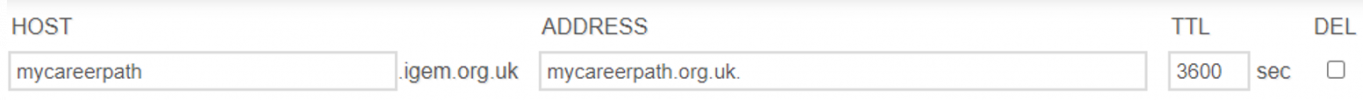Hi,
I've been trying to add a CNAME record which I thought I did correctly, however I don't have a lot of experience with them.
Background: We have a link on our website to another website but it requires there to be a CNAME record set up. Previously this link worked fine, however the owners of the website we're linking to recently changed their IP or server details and so the A record we had set up no longer worked, when a user tried the link it would bring an error page up saying there was no connection or that it couldn't retrieve data. They have advised us to remove the A record and instead add the link as a CNAME record so that the connection remains active and undisrupted.
The link we're sending users to from our site is mycareerpath.igem.org.uk, they have told us it should be pointed at mycareerpath.org.uk.
So I've added mycareerpath as the host (making it mycareerpath.igem.org.uk), and the destination to be mycareerpath.org.uk. I've left this for more than the 72 hours it explains it may take, but it is still not working. Have I added the CNAME record correctly or have I made an error? It has a '.' appended to it and there's no extra spaces or characters that could be causing an issue.
If anyone can help it would be greatly appreciated, it may just be something quite simple I've done wrong.
Thanks
Bronwyn
I've been trying to add a CNAME record which I thought I did correctly, however I don't have a lot of experience with them.
Background: We have a link on our website to another website but it requires there to be a CNAME record set up. Previously this link worked fine, however the owners of the website we're linking to recently changed their IP or server details and so the A record we had set up no longer worked, when a user tried the link it would bring an error page up saying there was no connection or that it couldn't retrieve data. They have advised us to remove the A record and instead add the link as a CNAME record so that the connection remains active and undisrupted.
The link we're sending users to from our site is mycareerpath.igem.org.uk, they have told us it should be pointed at mycareerpath.org.uk.
So I've added mycareerpath as the host (making it mycareerpath.igem.org.uk), and the destination to be mycareerpath.org.uk. I've left this for more than the 72 hours it explains it may take, but it is still not working. Have I added the CNAME record correctly or have I made an error? It has a '.' appended to it and there's no extra spaces or characters that could be causing an issue.
If anyone can help it would be greatly appreciated, it may just be something quite simple I've done wrong.
Thanks
Bronwyn